للحفاظ على نسخة اضافية من ملفاتك و بيلناتك بدون اشعارك بذلك
2 مشترك
صفحة 1 من اصل 1
 للحفاظ على نسخة اضافية من ملفاتك و بيلناتك بدون اشعارك بذلك
للحفاظ على نسخة اضافية من ملفاتك و بيلناتك بدون اشعارك بذلك
Second Copy V7.1.0.1
It makes a backup of your data files to another directory, disk or
computer across the network. It then monitors the source files and
keeps the backup updated with new or changed files. It runs in the
background with no user interaction. So, once it is set up you always
have a backup of your data somewhere else.
Il fait une protection de vos fichiers de données, à un disque ou à un
ordinateur différent à travers le réseau.alors il surveille les
fichiers sources et maintient la protection mise à jour avec les
dossiers nouveaux ou changés. Il fonctionne dans à l'arrière plan sans
l'intevention de l'utilisateur. Ainsi, une fois qu'il est installé vous
avez toujours une protection de vos données quelque part autrement.
واجهة البرنامج :

حجم البرنامج : MB 2.25
لغة البرنامج : الانجليزبة
كيفية استعمال البرنامج
Second Copy Installation Instructions
1. Download the setup file (sc7.exe) and save it to a directory on your computer.
2. Find the downloaded file in Windows Explorer.
3. Double click on the file to start installation
لتحميل البرنامج و معلومات التسجيل
It makes a backup of your data files to another directory, disk or
computer across the network. It then monitors the source files and
keeps the backup updated with new or changed files. It runs in the
background with no user interaction. So, once it is set up you always
have a backup of your data somewhere else.
Il fait une protection de vos fichiers de données, à un disque ou à un
ordinateur différent à travers le réseau.alors il surveille les
fichiers sources et maintient la protection mise à jour avec les
dossiers nouveaux ou changés. Il fonctionne dans à l'arrière plan sans
l'intevention de l'utilisateur. Ainsi, une fois qu'il est installé vous
avez toujours une protection de vos données quelque part autrement.
واجهة البرنامج :

حجم البرنامج : MB 2.25
لغة البرنامج : الانجليزبة
كيفية استعمال البرنامج
Second Copy Installation Instructions
1. Download the setup file (sc7.exe) and save it to a directory on your computer.
2. Find the downloaded file in Windows Explorer.
3. Double click on the file to start installation
لتحميل البرنامج و معلومات التسجيل
بطاطس- قمه عالم الفن
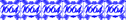
- عدد الرسائل : 5558
العمر : 33
البلد : اسكندرية
رقم العضوية : 9
تاريخ التسجيل : 19/04/2007
 رد: للحفاظ على نسخة اضافية من ملفاتك و بيلناتك بدون اشعارك بذلك
رد: للحفاظ على نسخة اضافية من ملفاتك و بيلناتك بدون اشعارك بذلك
ياريت الترجمة يا بطاطس
أبو محمود- مؤسس عالم الفن

- عدد الرسائل : 1149
العمر : 56
البلد : المنيا
رقم العضوية : 5
اللقب : محمد الاهلاوى
تاريخ التسجيل : 17/04/2007
 رد: للحفاظ على نسخة اضافية من ملفاتك و بيلناتك بدون اشعارك بذلك
رد: للحفاظ على نسخة اضافية من ملفاتك و بيلناتك بدون اشعارك بذلك
انهو كلام اللى فوق
ولا اللى تحت
ولا اللى تحت
بطاطس- قمه عالم الفن
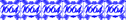
- عدد الرسائل : 5558
العمر : 33
البلد : اسكندرية
رقم العضوية : 9
تاريخ التسجيل : 19/04/2007
 مواضيع مماثلة
مواضيع مماثلة» إرفع ملفاتك واحصل على الرابط على 5 مواقع مختلفة
» زاهر: ذاهبون إلى غانا للحفاظ على اللقب
» الآن لن تصدق برنامج فوتاشوب 10 أحدث وآخر نسخة حتى الآن وهي ن
» حصريا فليم كده رضا نسخة ( CAM )
» برنامج كشف الكذب مع الكراك اخر نسخة
» زاهر: ذاهبون إلى غانا للحفاظ على اللقب
» الآن لن تصدق برنامج فوتاشوب 10 أحدث وآخر نسخة حتى الآن وهي ن
» حصريا فليم كده رضا نسخة ( CAM )
» برنامج كشف الكذب مع الكراك اخر نسخة
صفحة 1 من اصل 1
صلاحيات هذا المنتدى:
لاتستطيع الرد على المواضيع في هذا المنتدى